Hvordan henter jeg formularindhold via tokens?

Svar

Det er muligt at hente eller vise forskellige og trikket er at du skal ramme ned i den korrekte type data for dit element.
Se nedenstående som også er hjælp man kan få når man åbner tokens indstillingerne.
Webform tokens from submitted data.
Learn about submission value tokens
Omit the '?' to output all values. Output all values as HTML using [webform_submission:values:html].
To output individual elements, replace the '?' with…
All items after the 'element_key' are optional.
The 'delta' is the numeric index for specific value
The 'sub_element_key' is a composite element's sub element key.
The 'checked' or 'selected' looks to see if an 'option_value' is checked or selected for an options element (select, checkboxes, or radios)
The 'option_value' is options value for an options element (select, checkboxes, or radios).
The 'format' can be 'value', 'raw', or custom format specifically associated with the element
The 'items' can be 'comma', 'semicolon', 'and', 'ol', 'ul', or custom delimiter
The 'entity:*' applies to the referenced entity
Add 'html' at the end of the token to return HTML markup instead of plain text.
For example, to display the Contact webform's 'Subject' element's value you would use the [webform_submission:values:subject] token.